How do I find my Account ID / Address?
Follow these steps to find your Account ID so you can send it to other people!
- Go to the Home Page/Wallet tab.
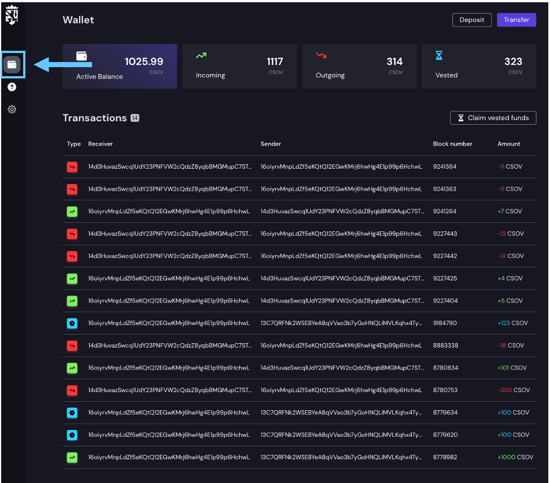
- Click the Deposit button.
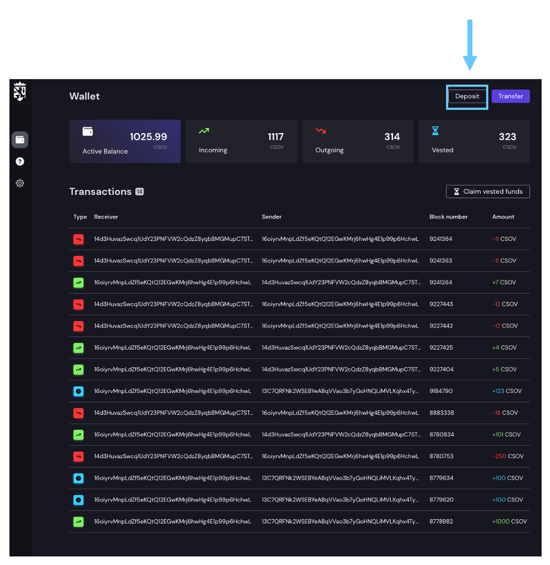
- A pop up box will appear with your Account ID!
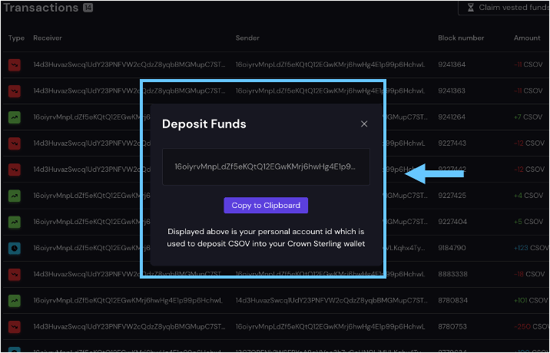
- Click the 'Copy to clipboard' button to copy your Account ID so you can paste it into a chat or an email.
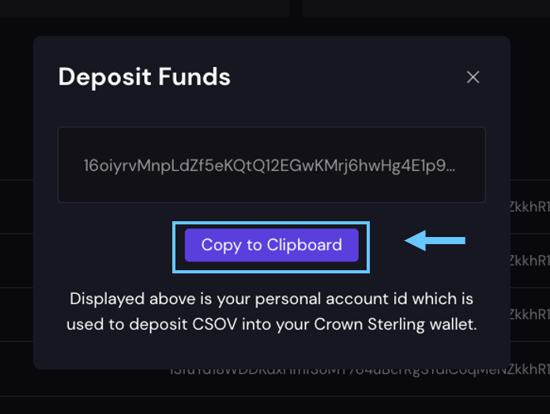
*You can send this to anyone or post it anywhere - it's only function is for others to SEND you CSOV!
Want to learn more about the Wallet?
Check out our CSOV & Wallet page for 'FAQs' and 'How To' articles!
![crown-sterling-line-white.png]](https://help.crownsterling.io/hs-fs/hubfs/crown-sterling-line-white.png?height=50&name=crown-sterling-line-white.png)