How To Install/Uninstall
Learn how to install & uninstall ORION on mobile & desktop
ORION is a Progressive Web App (PWA), so there is no App store involved. You are essentially saving it as a bookmark to your home screen.
Installing on iPhone
-
At the bottom of your internet browser (Safari), select the share button.

- Select Add to Home Screen.
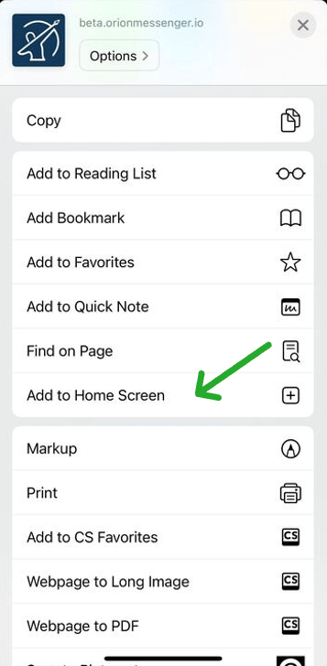
- Then select Add.
- Save to Home Screen, click Done.
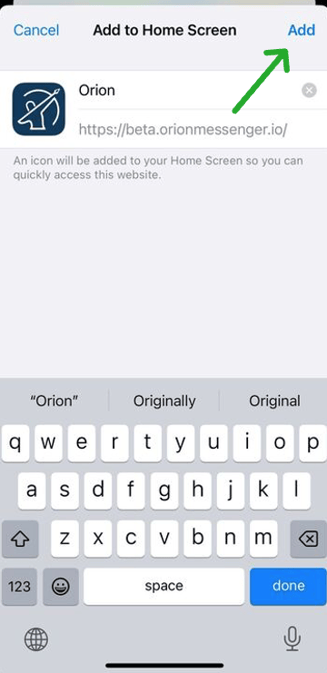
Installing on Android
- Select menu (3 dots in upper right corner).
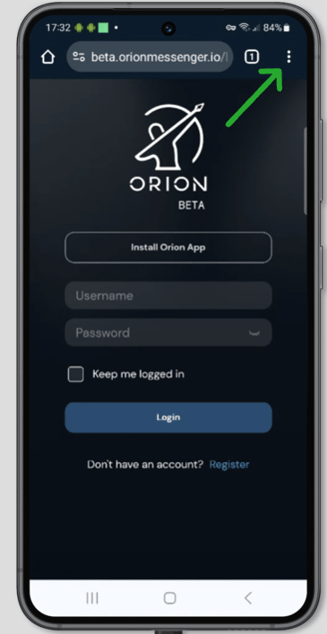
- Select Install App.
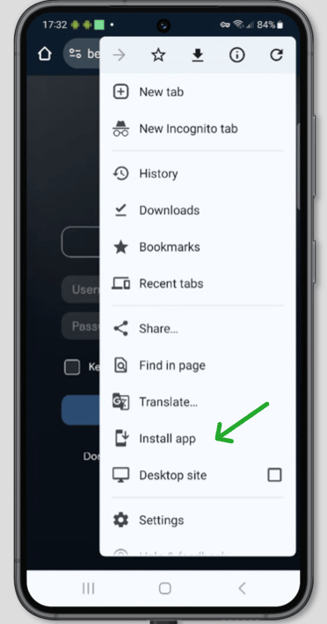
- You'll see this pop up, click Install again.
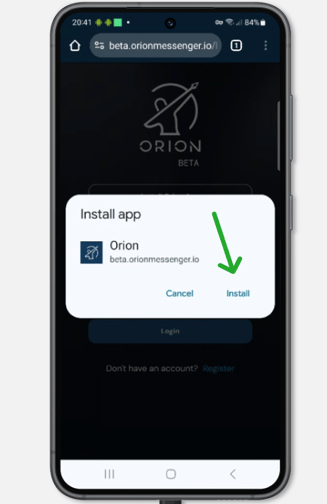
- Select Add.
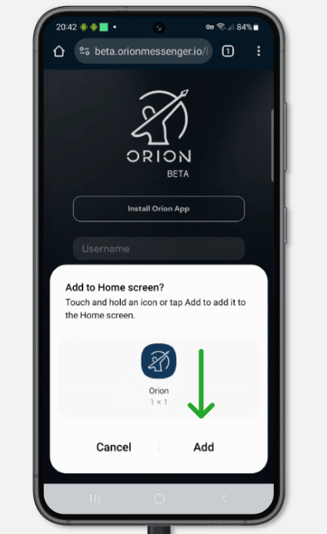
Installing on Desktop
- Select your profile icon and choose Install App.
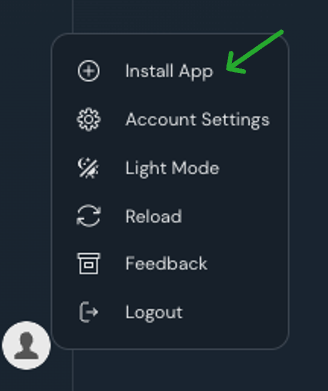
Uninstalling on Mobile
- Click and hold on the app icon.
- Select Delete Bookmark.
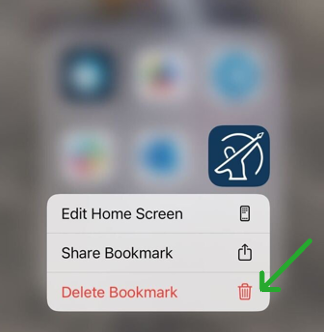
Uninstalling on Desktop
- Go to your ORION Settings.
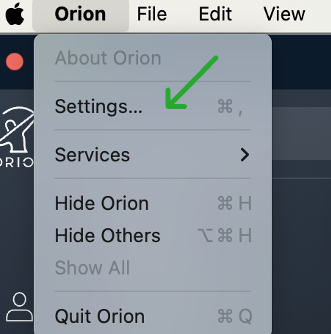
- Select Uninstall.
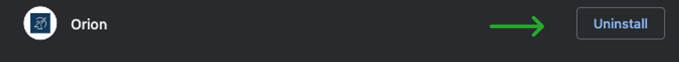
![crown-sterling-line-white.png]](https://help.crownsterling.io/hs-fs/hubfs/crown-sterling-line-white.png?height=50&name=crown-sterling-line-white.png)