How to Pin a Chat
Learn how to pin a group chat or direct message so it's at the top of your chat list.
1. Right click (desktop) or click and hold (mobile) on a chat and this menu will pop up. Choose to pin or unpin a the chat.
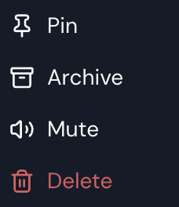
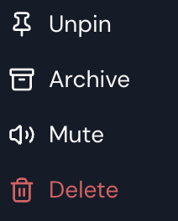
This is how a pinned message will appear.

![crown-sterling-line-white.png]](https://help.crownsterling.io/hs-fs/hubfs/crown-sterling-line-white.png?height=50&name=crown-sterling-line-white.png)