How to Uninstall the Crown Sterling desktop app from a Mac
- Click the Finder icon at the bottom of your desktop. If you cannot locate it, select the search icon at the top and search ‘Finder’.

- From the menu bar of Finder, go to Applications.
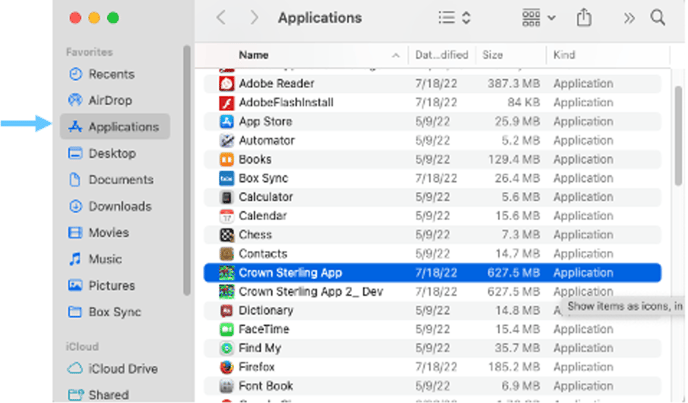
- Scroll down to locate the Crown Sterling App. Click and Drag the Crown Sterling App to the Trash.
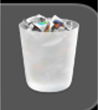
- Empty your Trashcan.
![crown-sterling-line-white.png]](https://help.crownsterling.io/hs-fs/hubfs/crown-sterling-line-white.png?height=50&name=crown-sterling-line-white.png)