Tour the Wallet!
See below for a general overview of the wallet:
The 'Wallet' view:
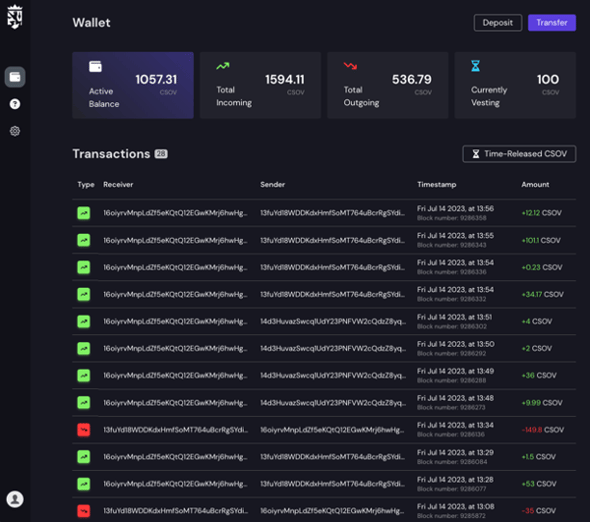
The home page is the Wallet section of your app - It includes things such as your transaction history, current active balance, and total incoming and outgoing CSOV.
Transaction History:
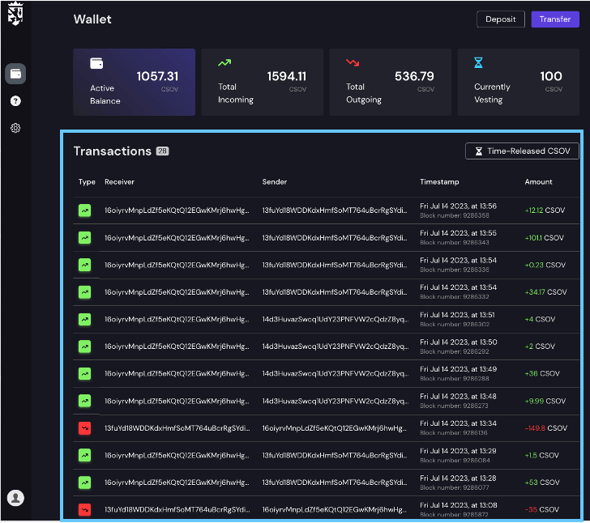
Here you can see all the transactions to and from your account.
Active Balance:
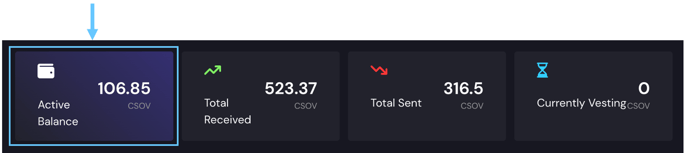 You can view your current wallet balance in this box. It does not include your balance in any third-party wallets, or any time-released CSOV you may have.
You can view your current wallet balance in this box. It does not include your balance in any third-party wallets, or any time-released CSOV you may have.
Total Received:
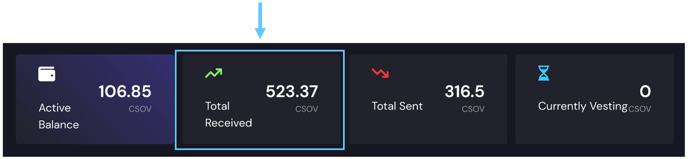 This is a total of the amount of CSOV that has been transferred into your account since it was created.
This is a total of the amount of CSOV that has been transferred into your account since it was created.
Total Sent:
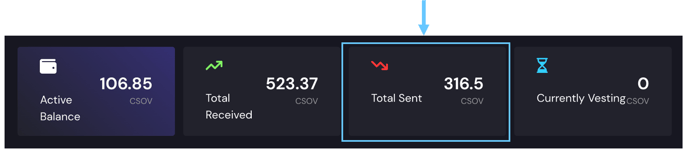 This is a total of the amount of CSOV you have transferred out of your account since it was created.
This is a total of the amount of CSOV you have transferred out of your account since it was created.
Currently Vesting:
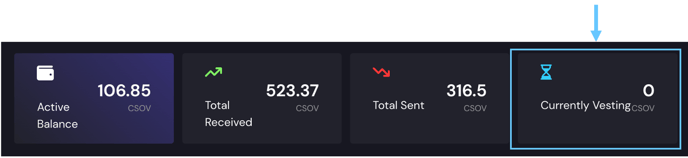 This is the amount of Time-Released CSOV you have that is currently waiting to unlock.
This is the amount of Time-Released CSOV you have that is currently waiting to unlock.
Time-Released Balance:
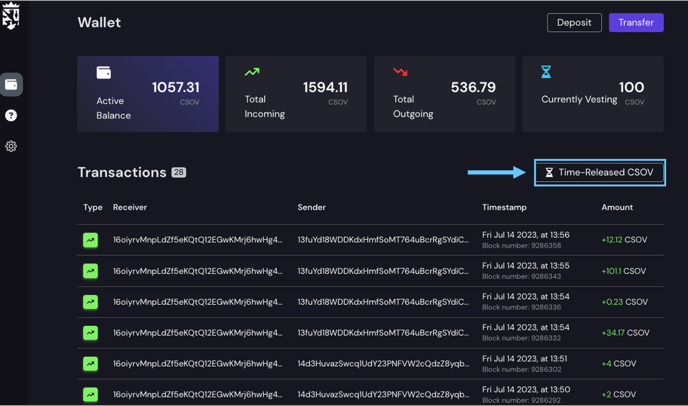
You can also view your Time-Released Balance CSOV here. CSOV purchased through private sale are subject to a lock-up. When the lock-up is over, your CSOV will be automatically transferred to your Active Balance!
PRO TIP: If you click on time-release, you can see all of your CSOV purchases as well as when they will unlock. (see THIS article for more information on your time-released CSOV) .
Transfer & Deposit Buttons:
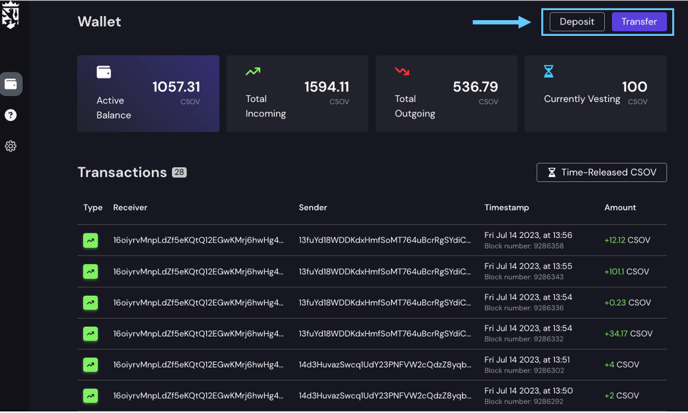
You can click the Transfer button to send tokens to another account owner with a wallet. By selecting the Deposit button, you can view and copy your Account ID to receive tokens. You can learn more about Transferring CSOV here.
The 'Settings' Tab:
This is the Settings page of your app. Here you can see your profile and update your password.
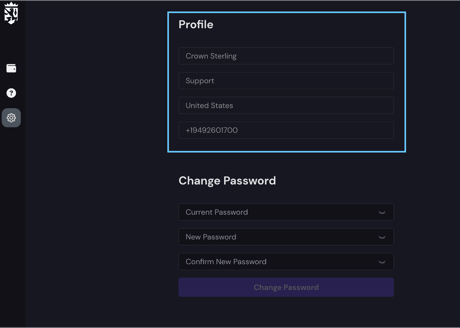
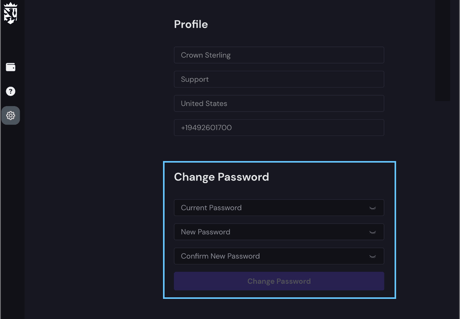
*To change your account information, please contact us at support@crownsterling.io.
*For more details on how to change your password, you can click HERE.
Want to learn more about the wallet?
Check out our Navigating the Wallet page for 'FAQ' and 'How to' articles!
![crown-sterling-line-white.png]](https://help.crownsterling.io/hs-fs/hubfs/crown-sterling-line-white.png?height=50&name=crown-sterling-line-white.png)