How do I transfer CSOV?
Learn how to send CSOV to another wallet.
Sending Tokens:
- Go to the home screen of your account (or click the wallet icon on the left menu).
- Click the Transfer button on the top right of your Wallet.
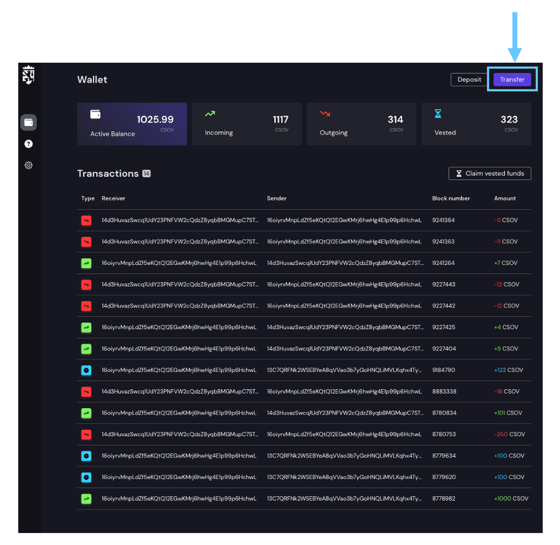
- A Transfer box will appear asking for the Account ID and Amount.
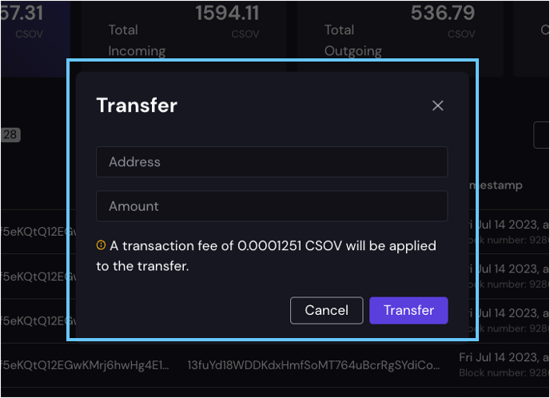
- Enter the recipient's Account ID on the first line (Read the "How do I find my Account ID" article if you need help locating this).
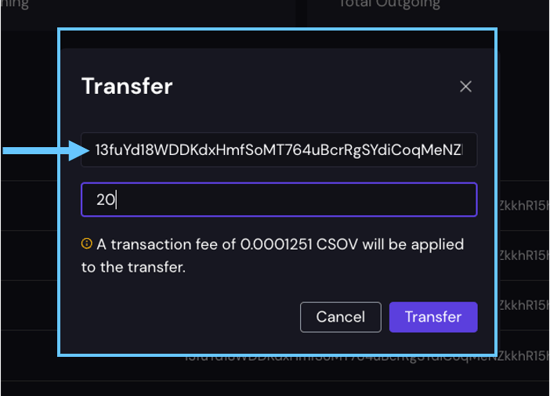
- Enter the amount of CSOV you would like to transfer to them on the second line.
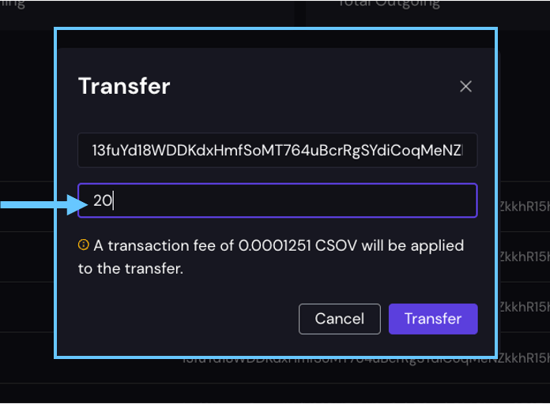
- Then click the Transfer button.
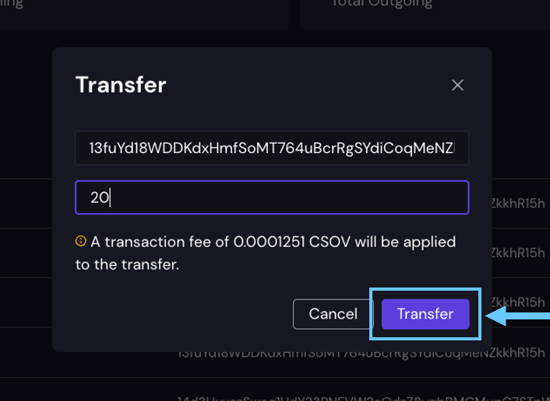
Want to learn more about the Wallet?
Check out our CSOV & Wallet page for 'FAQs' and 'How To' articles!
![crown-sterling-line-white.png]](https://help.crownsterling.io/hs-fs/hubfs/crown-sterling-line-white.png?height=50&name=crown-sterling-line-white.png)